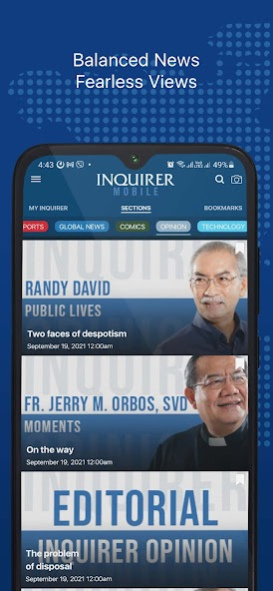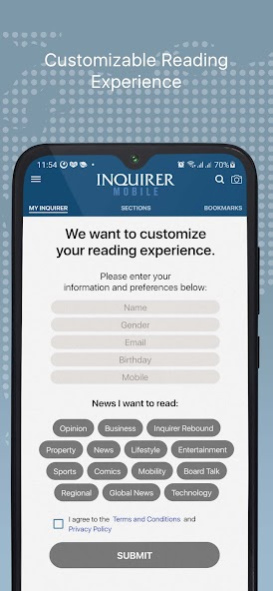Inquirer Mobile 11.9
Free Version
Publisher Description
Inquirer Mobile brings the stories from the Philippine Daily Inquirer directly to your hand. We invite our readers, discerning and appreciative of the truth, to get the right information from this compact app.
This new era of app usage brings you colorful sections to have a feel of the stories you are reading. If you prefer it in dark mode, you have it there as well. The organized menu system from the top-left burger menu enables you to update your preferences and maintain the wide space at the bottom of your screen.
Limited time to read in the morning? Bookmark the stories that interest you from the story list and read them later, even offline, in your free time.
Not only these, new sections are added to tickle your fancy - Comics, Board Talk and Inquirer Rebound too!
Enjoy reading Balanced News, Fearless Views from our strong-punched writers in the Opinion Section, Showbiz and Business secrets in Rushes and BizBuzz respectively, and the rest of the relevant stories you need to know from the Inquirer Mobile.
About Inquirer Mobile
Inquirer Mobile is a free app for Android published in the Newsgroup Clients list of apps, part of Communications.
The company that develops Inquirer Mobile is Philippine Daily Inquirer - Megamobile Inquirer. The latest version released by its developer is 11.9. This app was rated by 1 users of our site and has an average rating of 3.0.
To install Inquirer Mobile on your Android device, just click the green Continue To App button above to start the installation process. The app is listed on our website since 2021-09-23 and was downloaded 24 times. We have already checked if the download link is safe, however for your own protection we recommend that you scan the downloaded app with your antivirus. Your antivirus may detect the Inquirer Mobile as malware as malware if the download link to com.knx.inquirer is broken.
How to install Inquirer Mobile on your Android device:
- Click on the Continue To App button on our website. This will redirect you to Google Play.
- Once the Inquirer Mobile is shown in the Google Play listing of your Android device, you can start its download and installation. Tap on the Install button located below the search bar and to the right of the app icon.
- A pop-up window with the permissions required by Inquirer Mobile will be shown. Click on Accept to continue the process.
- Inquirer Mobile will be downloaded onto your device, displaying a progress. Once the download completes, the installation will start and you'll get a notification after the installation is finished.